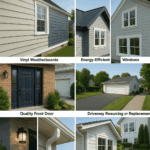Embedding a PDF on your website can enhance the user experience and provide valuable content. However, there are certain errors that you might encounter when attempting to embed a PDF. In this article, we will explore some common errors and issues that you may come across and provide possible solutions to help you overcome them.
Unsupported File Format
- One common error occurs when attempting to embed a PDF file in a format that is not supported by the embedding method or tool you are using. Some embedders have specific requirements for the PDF file format, such as restrictions on certain elements or file size limitations. To resolve this error, ensure that your PDF file is compatible with the embedding method or tool. You may need to convert the PDF to a different format or adjust the settings before attempting to embed it again.
File Not Found or Access Denied
- Sometimes, an error message may indicate that the file cannot be found or access is denied. This can happen if the PDF file has been moved or deleted, or if there are permission issues that prevent the embedding tool from accessing the file. To resolve this error, double-check the file path and ensure that the PDF file is in the correct location. Also, verify the file permissions to ensure that the embedding tool has the necessary access rights.
Incorrect Embedding Code
- Another common error occurs when the embedding code contains mistakes or is not properly inserted into the website’s HTML. A missing or misplaced character, a syntax error, or incorrect placement of the code can prevent the PDF from being embedded correctly. To fix this error, carefully review the embedding code and ensure that it is accurate and properly placed within the HTML code of your website. Correct any errors or discrepancies, and test the embedding again.
Compatibility Issues with Browsers or Devices
- Compatibility issues can arise when embedding a PDF across different browsers or devices. The PDF may display correctly in one browser but not in others, or it may not render properly on certain devices. This can be due to differences in how browsers interpret the code or display PDF files. To address this error, test the embedded PDF on multiple browsers (e.g., Chrome, Firefox, Safari, Edge) and devices (e.g., desktop, laptop, tablet, smartphone). If the issue is specific to certain browsers or devices, consider adjusting the embedding code or using alternative embedding methods that offer better cross-browser and cross-device compatibility.
Slow Loading or Performance Issues
- If your embedded PDF takes a long time to load or causes performance issues on your website, it can lead to a poor user experience. Large file sizes, excessive graphics, or improper optimization can contribute to slow loading or performance issues. To resolve this error, optimize your PDF file by reducing its file size, compressing images, and removing unnecessary elements. Additionally, consider lazy-loading techniques where the PDF is loaded only when it comes into view, minimizing the impact on initial page loading. These optimizations can improve the loading speed and performance of your embedded PDF.
Plugin or Software Compatibility
- If you are using a plugin or software to embed your PDF, compatibility issues with your website’s platform or other plugins can arise. Updates or conflicts with other installed plugins or software can lead to errors or malfunctions. To address this error, ensure that your embedding tool is compatible with your website’s platform and that you have the latest version installed. Also, check for any conflicts with other plugins or software and troubleshoot accordingly. If necessary, consider using an alternative embedding tool or consulting with the plugin developers for support.
In conclusion, encountering errors when embedding a PDF on your website is not uncommon, but with the right approach, they can be resolved. By addressing issues related to file formats, file location and access, embedding code accuracy, compatibility with browsers and devices, slow loading or performance, and plugin or software compatibility, you can overcome common errors and ensure a seamless embedding experience. Remember to double-check settings, optimize your PDF files, and seek support from the embedding tool’s developers or community if needed.