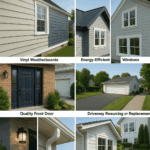Are you tired of spending valuable time setting up the same tasks repeatedly in Jira? Rest assured! Within this extensive blog post, we will guide you through the remarkable realm of Jira templates, the hidden gem capable of trimming down your workload and optimizing the smooth flow of your projects.

What Are Jira Templates?
Exploring the versatile world of project management tools, Issue templates for Jira stand out as a time-saving solution. Rather than commencing from square one on each occasion, you have the ability to fashion standardized templates customized to your precise requirements. Whether you’re overseeing software development, marketing campaigns, or any other project, Jira templates are here to assist you.
How to Create Jira Templates
Log in to Jira: Access your Jira account and sign in.
Select a Project: Choose the project for which you want to create templates.
Go to Templates: Navigate to the “Templates” section within your project.
Create a New Template: Click on the “Create Template” button.
Customize Your Template: Name your template, select issue types, and configure the fields and workflows.
Save Your Template: Once you’re satisfied with your template, save it for future use.
Benefits of Jira Templates
- Time Efficiency
By using Jira templates, you eliminate the need to recreate the same tasks repeatedly. This time-saving feature allows your team to focus on more critical tasks, ultimately boosting productivity.
- Consistency
Ensure consistency across your projects with standardized templates. Say goodbye to haphazard task management. When every team member follows the same template, your projects become more predictable and organized.
- Error Reduction
Fewer manual inputs mean fewer errors. Jira templates reduce the risk of mistakes and miscommunication within your team. When the template defines the essential fields and parameters, you can trust that critical information won’t be missed.
- Improved Collaboration
Templates make it easier for team members to understand project structures, fostering better collaboration. When everyone shares a common understanding of how tasks should be organized and tracked, communication becomes smoother, and collaboration more effective.
- Scalability
As your project grows, Jira templates adapt seamlessly, accommodating your evolving needs. Whether you’re managing a small team or a large enterprise-level project, templates scale with you, ensuring your processes remain efficient.
Additional Tips for Using Jira Templates Effectively
To maximize the benefits of Jira templates, consider these additional tips:
Regularly Review and Update Templates: As your projects evolve, make sure to review and update your templates accordingly. This ensures that they continue to meet your changing needs.
Train Your Team: Provide training to your team members on how to use Jira templates effectively. This empowers them to make the most of this time-saving tool.
Collect Feedback: Encourage your team to provide feedback on the templates. This feedback can help you fine-tune templates for even better results.
Integrate with Other Tools: Explore integrations with other tools and software to further enhance your project management capabilities. Jira templates can work seamlessly with a variety of applications.
FAQs
Q1: Can I modify templates after creating them?
A1: Yes, you can edit and update your templates at any time to suit your project’s changing requirements. Jira’s flexibility allows you to adapt templates as needed.
Q2: Are Jira templates available in all Jira plans?
A2: Jira templates are available in Jira Software Premium and Jira Service Management Premium plans. Check your plan for availability and consider upgrading to access these powerful features.
Q3: Can I share templates with team members?
A3: Absolutely! You can share templates with your team, ensuring everyone benefits from streamlined workflows. Sharing templates enhances collaboration and ensures consistency across your projects.
Conclusion
Incorporating Jira templates into your project management arsenal is a game-changer. It’s time to bid farewell to redundant tasks and embrace the efficiency, consistency, and collaborative power of Jira templates. Get started today and watch your productivity soar! Say goodbye to the days of manual, repetitive work, and say hello to more free time and better results, courtesy of Jira templates.
Ready to supercharge your project management? Dive into the world of Jira templates now, and watch your productivity skyrocket! Don’t let repetitive tasks slow you down – harness the power of templates and take your projects to new heights. Start using Jira templates today and transform the way you manage your projects for greater efficiency, consistency, and success.