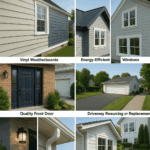Malware or malicious software refers to software or code that is designed to gather sensitive information, disrupt the normal operation of a device, or gain unauthorized access to devices and systems. For many cybercriminals, malware is the attack of choice as it is readily available and fairly easy to use with the right skills and knowledge. In fact, malware-as-a-service has grown into a thriving business, which has seriously lowered the bar when it comes to getting into the field of cybercrime for anybody with nefarious intentions.

There are now various malware toolkits like Poison Ivy, Zeus, and SpEye that criminals use to create their own malware by customizing the malware that these tools generate to meet their illegal needs. There are even toolkits available that provide a user-friendly interface, and in some cases, actual customer support that has made it possible for even those who don’t have the hacking skills once needed to create their own customized malware that can do a whole lot of damage.
As if the fact that literally anybody can get a toolkit and start making malware was not concerning enough, there is also the fact that malware is very difficult to detect.
It is not uncommon for victims of malware attacks to remain completely unaware that anything is wrong for several days, weeks, or in some cases, months or years depending on the type of malware used. This is due to the fact that malware can easily be designed to evade intruder prevention systems, traditional antivirus programs, firewalls, and a range of other network security solutions. Because of this, there has been a huge increase in the need for advanced malware detection, often provided through professional IT service providers who specialize in cybersecurity solutions. Since anybody can be the victim of a malware attack, it’s crucial to be aware of the threats you are facing, both in your personal and professional life.
Types of Malware
Malware is typically categorized based on propagation and infection characteristics. Hybrid malware can also be created by hackers by combining different malware characteristics. For example, in 2017, the WannaCry attack contained both ransomware and worm characteristics, which allowed it to spread very quickly.
Viruses
When executed, viruses are designed to replicate themselves by modifying other computer programs and inserting malicious code. Viruses tend to be destructive by nature and spread when the document or software program that they are attacked to is transferred from one computer to another using file sharing, a disk or USB drive, infected email attachments, or the network.
Worms
Worms refer to a piece of self-replicating malicious code. Unlike viruses that need human interaction to be executed, worms are designed to duplicate themselves to spread between computers by taking advantage of known vulnerabilities. They will often use automatic parts of operating systems that are not visible to the user. Because of this, worms are often very difficult to detect unless their replication gets out of control to the point where it consumes system resources and either slows or prevents other tasks.
Trojan Horse
A Trojan Horse refers to a malicious code that is disguised as a legitimate application. One example of an activity that is commonly attributed to a Trojan Horse is to open connections to a command and control server. The machine is ‘owned’ when the connection is made, allowing the attacker to take control of the infected device. According to cybercriminals, once they have successfully installed this malware type on a target device, they will have more control over it than the person using it. Cybercriminals use this malware type to sell access to the infected device to other criminals. Unlike worms and viruses, Trojan Horses do not self-replicate or infect other files to be reproduced. Instead, they need user interaction to spread, for example, downloading or running a file from the internet or opening an email attachment.
Ransomware
Ransomware demands that a ransom is paid to the hacker in order for the victim to regain access to data that has been taken hostage from the infected device. This is a type of malware that is often used to attack businesses and other organizations that have access to large amounts of both data and funds.
When the ransom is paid to the hacker, the data will usually be released back to the victim. However, this is not always the case since these attacks are very opportunistic. There is no guarantee to the victim that the cybercriminals behind the attack will not take their money and still steal the data or leak it. Typically, a device or system will become infected with ransomware when a user visits an infected website or clicks on a malicious email attachment.
Check out this post from St Bonaventure University to learn more about ransomware statistics, what ransomware is, how an attack works, and what to look out for.
Bots
Also known as robots, bots are code snippets that are designed to respond to instruction and automate tasks. Like worms, they are able to self-replicate, and they are also similar to Trojans and viruses in that they can replicate through unknowing user action.
While there are legitimate, safe bots out there, malicious bots are installed in a system without the knowledge or permission of the user. It is connected back to a central command center or service. When an entire network of compromised devices is taken over by malicious bots, it is known as a botnet. Botnets are often used in DDoS or distributed denial of service attacks, which work to make a network resource or device completely unavailable for the use it is intended for.
Spyware
Spyware does exactly what it says in the name – it is malicious software that is designed to spy on the device. Spyware describes any type of software that is installed on a machine without the consent or knowledge of the user. It is typically used to collect data and track activity. There are many legitimate uses for spyware, for example, software that is downloaded to company-issued devices to keep track of employee activity. It is even used by governments to collect information on people and by advertisers who use it to determine your online habits to show you more relevant ads. However, it is also a useful tool for criminal organizations who may use it for nefarious purposes such as collecting usernames and passwords, credit and debit card information, and more.
Rootkits
A rootkit refers to a combination of malicious software tools that work together to provide an unauthorized user with privileged access to a device. A rootkit can be used to allow somebody to access and maintain command and control over a device without the owner or main user being aware of it. Once a rootkit is installed, the controller is then able to change system configurations, remotely execute files, and more. Once the device is infected, the rootkit can also be used to spy on the user, for example, with keystroke loggers, or to access log files. Rootkits must be installed on a device and are not able to replicate or self-propagate. Since they operate in the lower layers of the application layer of the operating system, they are extremely difficult to detect and can be even harder to remove.
How to Prevent Malware Attacks
Today, it is more important than ever before to be aware of the malware threat that everybody faces and understand what you can do to prevent it. Over the past two years, the COVID19 pandemic has seen a massive shift from working in the office to working at home. However, while this might have done a lot for our work-life balance and our bank balances, the unfortunate side effect is that it has led to an increased vulnerability to computer viruses and other types of malware. Here are some of the main things that you can do to increase your safety by preventing malware attacks.
For Employers:
Training and Awareness
If you are an employer, then the first thing to do is make sure that your workforce has the right training and is aware of the threat that they face as individuals and as an entire organization when it comes to cyberattacks. Build cyber security awareness throughout your organization including awareness of social engineering attacks like phishing that may often be used to manipulate users into unknowingly downloading malware onto their device or system. It is a good idea for businesses to implement regular mandatory cybersecurity awareness training for all employees – hackers will often target employees who work in a completely different department to IT rather than the IT department itself.
Planning
It has become more important than ever before for companies to develop and maintain an incident response plan that focuses on preparing for a serious attack. It is also worth putting requirements in place for any vendors and professional service providers that you work with to have an incident response plan in place, along with making sure that their cybersecurity practices are well-documented.
Testing
Regular testing will help you become aware of vulnerabilities in your system before hackers find them, allowing you to make improvements and tighten security measures before they lead to an actual threat. Proactive businesses today understand that cybersecurity is an area that is always moving, which is why it’s important to conduct vulnerability tests on a regular basis to find any weak points in their IT infrastructure.
Insurance
Cyber insurance is becoming a bigger requirement for lots of companies today. This type of insurance can be useful for protecting your business financially against the consequences of being targeted by a cyberattack or against liability claims if a breach of your company’s systems is found in the event of a cybersecurity incident. Insurance brokerage firms like PSA Financial can help you navigate the complexities of cyber insurance and tailor a policy that aligns with your specific risks and industry needs.
For Employees:
Use Strong Passwords
Passwords are one of the simplest ways that hackers can gain access to secure systems, so when it comes to your work accounts, it’s important to make sure that every account has a unique password. Avoid using easily guessable personal information, common phrases, or strings of numbers.
Secure Your Home Network
If you are working from home, then there are some simple steps that you can do to strengthen your home network against cyberattacks. One of the easiest ways to do this is to change your default Wi-Fi password to something strong including a combination of upper- and lower-case letters, symbols, and numbers. Do this for your router, other wireless devices, computer, and any connected devices such as smart speakers that access the internet via your router. Choose WPA or WPA2 encryption if it is not set as standard to ensure that your data is encrypted.
Use Antivirus Software
It is important to make sure that antivirus software is set up and running on any device that you use either for work purposes or personal use, to protect both yourself and your employer. Make sure that the software is set to run scans and that your files are backed up on a regular basis. Make sure that you use your antivirus software to scan any files before you download them and use automated cloud backup if it is offered by your employer.
Avoid Unsecured Wi-Fi
Working from home has brought about newfound freedom for many employees. You don’t have to be in your home to work – you can easily work from coffee shops, co-working spaces, and even while you are on the go if you like, as long as you are able to meet your employer’s requirements then many don’t mind where you physically are. However, if you are planning to venture out of your home to work, then it’s important to be aware of the risks posed by unsecured Wi-Fi networks such as public Wi-Fi hotspots. If you do need to use these networks to connect, then you should only ever do so when you are using a virtual private network (VPN). Be careful about what you are clicking on and what information you are revealing in emails or on messaging apps.
The threat of malware is growing substantially as it becomes more accessible for anybody to create and use to inflict damage. Because of this, being aware of the threat and how to protect yourself and your company has never been more important.