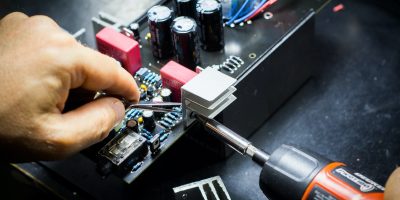The Apple iPad is one of the most popular devices for reading eBooks. Most booklovers will utilize the device to buys eBooks from the internet and read them on the tablet. However, when they purchase books online, they will have to provide their credit card number and other details to the online store. Most online credit card transactions are encrypted, but still you should not leave anything to chance. To make sure that all your personal information that you send over the internet is not compromised, you should always use an encrypted internet connection.
VPN options available in the iPad
The best way to ensure that your data is protected from online theft is to send it through an encrypted VPN connection. VPN or Virtual Private Network employs an encrypted data tunnel to send your data securely over the internet. Fortunately, an iPad requires no additional software support for using a VPN connection. VPN connectivity can be directly configured on your new iPad. In fact, the iPad supports not one but three different kinds of VPN connections; Layer 2 Tunneling Protocol (L2TP), Point-To-Point Tunneling Protocol (PPTP), and Cisco IPSec (Internet Protocol Security). You just need to select the right protocol depending on your service provider and the type of network that you are connecting to. If you are looking for even greater security for your internet traffic, you can also use a SSL VPN by downloading VPN clients from supported products like Cisco, Juniper and F5.

Point-To-Point Tunneling Protocol (PPTP)
PPTP is perhaps the simplest flavors available in VPN protection options for your iPad. the biggest advantage of using PPTP protocol for your VPN connection is that it is often very fast than other data connections. The fast speed of the internet connection is attributed to its smaller overhead than other protocols.
Layer 2 Tunneling Protocol (L2TP)
L2TP is based on PPTP and goes a notch up to provide extra protection to your internet activities on your iPad. The protocol uses digital certificates to keep your sensitive data secure from prying hands. It adds another layer of security to PPTP protocol by also requiring computer authentication.
Cisco IPSec (Internet Protocol Security)
The Cisco IPSec protocol is often considered the standard VPN connection especially for establishing a connection between two local area networks. It secures the network by using digital certificates or a pre-shared key for authentication purposes. It is the most secure option that you can choose to setup from your iPad.
SSL (Secure Sockets Layer) VPNs
The Apple iPad also provides full support to SSL VPN connections. SSL protocols are more widely used by websites to secure the connection when they are exchanging sensitive information with their users. Using SSL protection, you can also turn on the “VPN on demand” feature from your iPad. This innovative feature allows you to browse the internet without turning on VPN protection first. The VPN automatically turns active when you want to access a website beyond the VPN. It will also automatically turn off once you finish browsing.
Disclaimer: This info may not be 100 % correct.
Here Is My Tech Blog